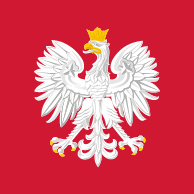Trusted profile and trusted signature
Would you like to handle an official matter online? Or maybe you must confirm your identity and electronically sign a document to be sent to a public office? From now on, you can do this using a trusted profile.
What is a trusted profile
A trusted profile is a free tool to:
- prove your identity in electronic government systems,
- sign a document with a trusted signature,
and it is used only for communication with public administration bodies (public offices, ministries).
It can be set up by anyone holding a PESEL number and having full or limited legal capacity.
Your trusted profile is valid for 3 years. After this time, you can extend its validity for another 3 years.
Proving your identity
When handling a matter in a public office, you must show an identity document.
A trusted profile can be likened to a document that enables your identification when you handle an official matter online. The information assigned to your trusted profile comprise first name(s), last name, date of birth and PESEL number.
This means that a citizen can have only one unique trusted profile.
Authentication (log in) with the trusted profile involves entering your username and password and confirming these details with an authorization code that you will receive via a text message.
Completion of the above procedure gives you electronic access to public offices.
Remember! Do not share your profile with anyone, just as you do not share your ID card or login details for your bank account.
Signing documents with a trusted signature
You can use your trusted profile to sign any electronic document with a trusted signature. The trusted signature is an integral part of your trusted profile.
Thus, you can sign documents saved on your disk and those available on electronic forms provided on Biznes.gov.pl, ePUAP or other official websites that you use.
Read how to handle official matters on Biznes.gov.pl.
To sign a document, chhose Sign with a trusted signature button and confirm the procedure with an authorization code sent to you via a text message. Then, you can download the signed document to your disk, or – if it was prepared on an electronic form as part of an online official website (for example, when you are filing a request to limit tax collection) – send it to the relevant public office.
A trusted signature, confirmed by a trusted profile, replaces your handwritten signature in dealings with public entities.
Important! Logging in (authentication) and signing documents with a trusted profile are two different procedures. At the public office, you often show your ID card and only then sign an application or a letter. Online, these activities – from your point of view – may look similar.
Please remember that they have different functions; hence, once you log in to your trusted profile account, you must proceed with the authorization procedure again using the code from a text message whenever you click the Sign with a trusted signature button.
Which public institutions use the trusted profile
A trusted profile gives you access to the Electronic Platform of Public Administration Services ePUAP, which is a free platform for contacting various public offices, allowing you to send applications or letters and receive letters from public offices.
Public offices and institutions that use the trusted profile include:
- the Ministry of Development and Technology, where you can register, suspend, resume or close down your business activity in CEIDG (Central Registration and Information on Business) and use the online database of public services available at Biznes.gov.pl
- the Ministry of Climate nad Environment, where you can use your account in the BDO system
- the Social Insurance Institution (ZUS), where you can handle your or your employee’s insurance matters via PUE ZUS
- the Ministry of Family, Labour and Social Policy, where you can apply for a work permit for a foreigner at praca.gov.pl
- the Polish Patent Office, where you can file an application for the protection of an invention, utility model, industrial design or trademark via the electronic services platform of the Polish Patent Office
- Tax offices, where you can check your tax returns and report an inheritance or a donation via the Tax portal
- the National Support Centre for Agriculture (KOWR), where you can submit applications for the crops you grow via the eRolnik (eFarmer) website
- architectural and construction administration authorities, where you can submit applications in the field of construction via the e-budownictwo (e-construction) website
- the National Criminal Register, where you can download your criminal record.
Important notice: Not every official matter can be handled online with a trusted profile, yet this method of identity verification is used by the vast majority of public institutions that allow handling official matters online.
With a Trusted Profile you will not:
- sign tax returns and tax information (you can submit them via the e-Deklaracje website)
- close a limited liability company
- make changes to the National Court Register (KRS) entries if your business was not registered online.
How to set up a trusted profile
You can set up your trusted profile in 4 ways:
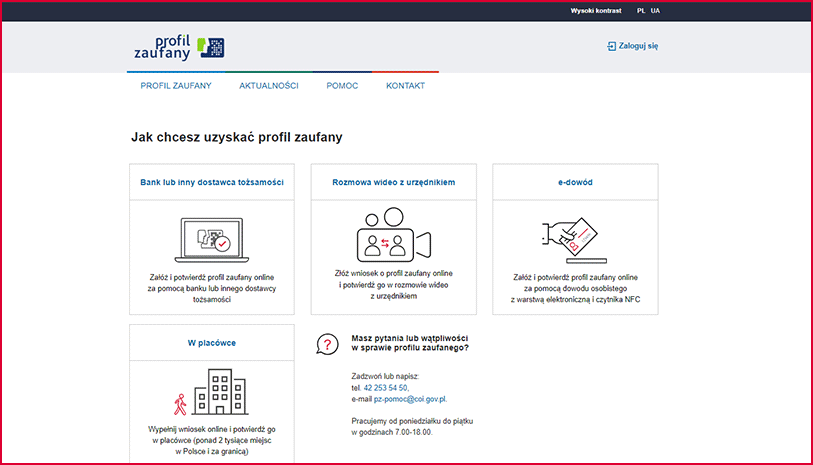
- Using an online form, which you can fill in on the trusted profile website
In the form you provide, among other things, your first name, last name and PESEL number. Then, register the filled in form (select the Register button) and
- confirm it in person at a confirmation point
Confirmation points include tax offices, provincial offices (urząd wojewódzki) or selected post offices. Such points are also available abroad. The employee at the point will ask you to show your ID, they will print out the application that you submitted and ask you to sign it.
Use the search engine to find the confirmation point.
- confirm it online, with your qualified electronic signature, if you have one.
To use this option, you must have the PZ Signer software. Make sure you have it installed. If not, download the application suitable for your system: Windows 32-bit 64-bit; Mac; Linux.
- Using an online account (bank account or Polish Post’s Envelo account)
Check which companies can confirm your identity to register a trusted profile. These include identity providers, i.e. entities that have been given permission to validate a trusted profile as they authenticate clients’ data when they set up an account for them (primarily as part of e-banking services).
Therefore, using their services, you no longer need to confirm anything in person, at the public office.
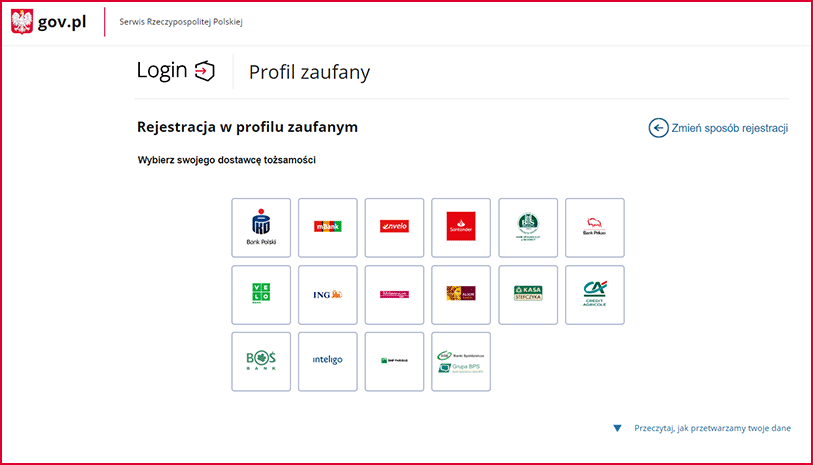
Important! If you have confirmed a trusted profile using the services of an identity provider (usually as part of e-banking services), you should always log in through that account, since your profile is linked only to this particular account. For example, on Biznes.gov.pl, on the login page, you select the trusted profile, then click on the icon of your e-banking service and log in through your bank’s website.
- Using your eID, which is an ID card with a so-called embedded electronic layer
Such a card has an embedded chip storing your data. To use this option you must have a special reader connected to your computer. You will also need to install special software.
How to cancel a trusted profile
You can cancel your trusted profile yourself.
To do so, log in to your profile at pz.gov.pl, go to the Profile Details tab and when the page loads, select the Cancel button.
You will be taken to a website showing all the details of the profile you want to cancel. After checking them, select the Cancel Profile button again.
A page will appear where you will be asked to provide the reason for the cancellation, and then you will be requested to enter the authorization code which will be sent to the e-mail address provided in the profile, then select the Cancel Profile button again.
If the cancellation procedure is carried out correctly, a message will appear that the procedure was successful.
You can cancel your profile at the confirmation point as well. Please bring a valid identification document, such as your ID card, with you.
Check the list of points.
Temporary trusted profile
In the early days of the COVID-19 pandemic, it was possible to set up a temporary trusted profile. Such a profile was valid for 3 months.
All temporary trusted profiles which were active on 17 June 2021 were converted to standard trusted profiles with the validity of 3 years.
What matters can be handled with a trusted profile
The trusted profile is linked to the Electronic Platform of Public Administration Services (ePUAP).
Using your trusted profile, you can log in to the electronic website of a particular public office. In such a case, you will usually need a user account to be set on this website (for example, Business Account on Biznes.gov.pl), which will be linked to your profile.
Please note that government websites usually allow several ways of authentication (logging in), and the trusted profile is one of them.
Important! Websites that provide services to the public online may have different interfaces. The login button can be named differently, for example: “Log in”, “Submit a request”, “Handle your matter”. Upon logging in, many public institutions redirect users to Login.gov.pl, which also allows them to select a trusted profile as one of the options for confirming their identity.

After logging in, you can handle matters that are available on a particular website.
With a trusted profile:
- you can send e-forms provided online by public offices. Such forms must be filled in online and signed by you electronically. You can sign them in several ways. In the case of a trusted profile, after logging in to your account, select the “Sign with a trusted signature” button and confirm with the authorization code sent to you via a text message
- you can submit any letter to the public offices which use the ePUAP platform (i.e. have their own inbox on ePUAP). These include general letters for communication with the public administration authorities in matters that can be handled online and which do not have electronic forms
- you also have access to a directory of cases which can be handled via ePUAP.
How to sign a document saved on disk with a trusted signature
Particular documents to be sent electronically to public offices must be first prepared on a computer. You can use the templates made available by the particular public office, while in the case of a general letter (PL), you can draft it yourself.
If you have a trusted profile, you can use it to sign such an electronic document with a trusted signature.
You can also check whether an electronic document has already been signed or who signed it.
If your document (saved on a disk, in the following format, among others: .txt, .rtf, .pdf, .xps, .odt, .doc, .xls, .ppt, .docx, .csv or .jpg) is ready to be sent, then
- go to the trusted signature service website (PL)
- click “Select document from disk” or drag the file with the mouse
- click “Sign”
- log in to your trusted profile account
- select the “Sign with Trusted Signature” button
- you will receive a code via a text message to confirm the signing of the letter
- the system will automatically generate an .xml file with your signature
- click “Download” to save the document on your computer.
You can send such a file to the electronic inbox of any public office.
Important! If the letter needs to be signed by you and another person, e-mail it to the person who needs to sign it. When they receive it, they should use the signing the document with a trusted signature (PL) service and follow the steps described above. They will also be able to see who signed the document and when, or read the document.
Please note that the person who receives the xml file from you will be able to sign it using either a trusted profile or a qualified signature (if any).
Can a foreigner have a trusted profile
A foreigner can set up a trusted profile. To do so, a foreigner must be a holder of a Polish PESEL number (a number from the Polish Electronic System for Registration of the Population), which must be provided while filling in the form.
This is set forth in Annex 1 to the Regulation of the Minister of Digitization of 29 June 2020 on trusted profile and trusted signature.
A PESEL number will be provided to you ex officio if you register your residence in Poland and your stay exceeds 30 days. Foreigners who have refugee status or a permanent residence permit can obtain a registration of their residence and then the public office automatically applies for a PESEL number on their behalf.
If you are unable to register your residence and need a PESEL number, submit an application for a PESEL number at any municipal office (urząd gminy).
Remember! Any public office requesting a PESEL number must indicate the legal basis for the request. The regulations provided by the public office must be then provided in the application as the legal basis specifying the obligation to have a PESEL number.
You will be provided with your PESEL number:
- at the municipal office with jurisdiction over the place where you registered your residence (where you are staying or where you want to register your residence)
- at the municipal office where your employer’s registered office is located – if you are not able to register
- at the Office of the Śródmieście District of the capital city of Warsaw (ul. Nowogrodzka 43) – if you are not working or your employer’s registered office is located abroad.